iRidium Software Package V3.0
iRidium Software Package V2.2.3
New functions are not added to them and possible mistakes are not corrected.
Instead of iRidi V2 we recommend using iRidi pro
| Name | Description |
Download |
|---|---|---|
 iRidi Environment for PC iRidi Environment for PC (10/06/2015) |
Includes the following apps: iRidi GUI Editor (to create and edit the graphic interface), i2 Control for Windows, iRidi Transfer (to upload the interface onto the control panel) iRidi Gate (to control via the Internet) iRidi Util (to get serial numbers from a controller). |
|
|
|
The app is downloaded from AppStore. It launches control interface on iPhone/iPad. |

|
|
|
The app is downloaded from GooglePlay. It launches control interface on Android panels. If your device can't download the app from GooglePlay, you can download it HERE in the apk format. Old version v.2.2.1 is HERE. |

|
|
|
It launches control interface on Windows based PCs. |

|
|
|
It launches control interface on OSX based computers. |

|
Ready iRidium Interfaces

Metro GUI & Metro Home Theater GUI
Ready interface for Smart Homes.
Available for: iPad 2 (1024x768), iPhone 5, iPhone5S, iPhone5C (1136 x 768)
Contains:
- Ready interface
- Gallery of graphic items, pages and popups
Controls: lights, climate, security, Audio/Video, shutters, etc.
Download GUI for iPadDownload GUI for iPhone

Black GUI
Ready interface for Smart Home
Available for: iPad 2 1024x768
Contains:
- Ready interface
- Gallery of graphic items, pages and popups
Controls: light, climate, security, Audio/Video equipment, shutters, etc.

iRidium Demonstration Interfaces
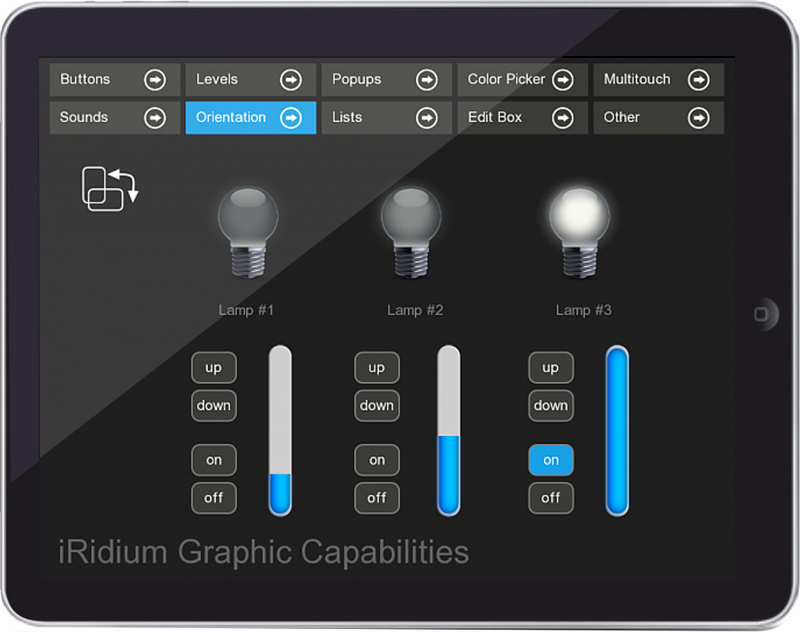
Basic Graphic Capabilities
This project presents basic graphic capabilities of iRidium (without using scripts).
Available for: iPad 2 1024x768
Contains:
- Ready interface

Advanced Graphic Capabilities
This project presents advanced graphic capabilities of iRidium (with scripts).
Available for: iPad 2 1024x768
Contains:
- Ready interface

Demo Interface Metro GUI
Demonstration Interface
Available for: iPad 2 1024x768
Contains:
- Demonstration Interface

Demo Interface Black GUI
Demonstration Interface
Available for: iPad 2 1024x768
Contains:
- Demonstration Interface

Trade Show Interface

Trade Show Interface
Trade Show Interface is meant to help you describe iRidium capabilities in a manner that is stylish and to the point
Available for: iPad 2, iPad Mini (1024x768), iPad 3, iPad Air, iPad mini Retina (2048x1536)
Marketing materials
Other materials

Virtual Smart Home
"Virtual Smart Home" project is created for demonstration on exhibitions,
...
More
in showrooms and at out-of-office meetings with a customer.
Virtual Smart Home consists of 3 components:
– iRidium server (launched on a PC);
– Virtual model of Smart home (launched on a PC);
– Control panel for Smart home (launched on a smart phone or tablet).

iRidium lite booklet
The booklet includes:
– introduction of iRidium lite as a product and ennumeration
...
More
of its advantages;
– description of capabilities and algorythm of work in iRidium lite;
– list of supported equipment.

iRidium pro booklet
The booklet includes:
– description of iRidium pro and its capabilities
...
More
;
– ennumeration of iRidium pro spheres of use;
– list of supported equipment.

iRidium server booklet
The booklet includes:
– description of iRidium server capabilities
...
More
;
– list and charaterictics of supported hardware platforms for iRidium server.

Brochure about iRidium for End-Users
The brochure is a colorful description of iRidium capabilities in a simple clear language.
...
More
A variety of pictures helps customers to understand what advantages they get by using iRidium to control their smart home, home cinema or multiroom system.
We recommend showing this brochure to your potential clients.

Introduction to iRidium: Booklet for Integrators
The booklet includes:
– description of components of iRidium software package
...
More
;
– enumeration of all supported automation systems;
– description of unique features of iRidium software package;
– photos and description of iRidium-based projects;
– feedback from integrators who already use iRidium in their projects.

Booklet iRidium for HDL buspro
The booklet includes:
– description of all components of iRidium software package
...
More
;
– description of features specially designed for HDL buspro system;
– detailed description of iRidium V 2.1 functions;
– photos and description of HDL BusPro projects on iRidium;
– feedback from HDL BusPro integrators who already use iRidium in their projects.







 i2 Control V2.2
i2 Control V2.2  i2 Control V2.2
i2 Control V2.2  i2 Control
i2 Control  i2 Control
i2 Control 


