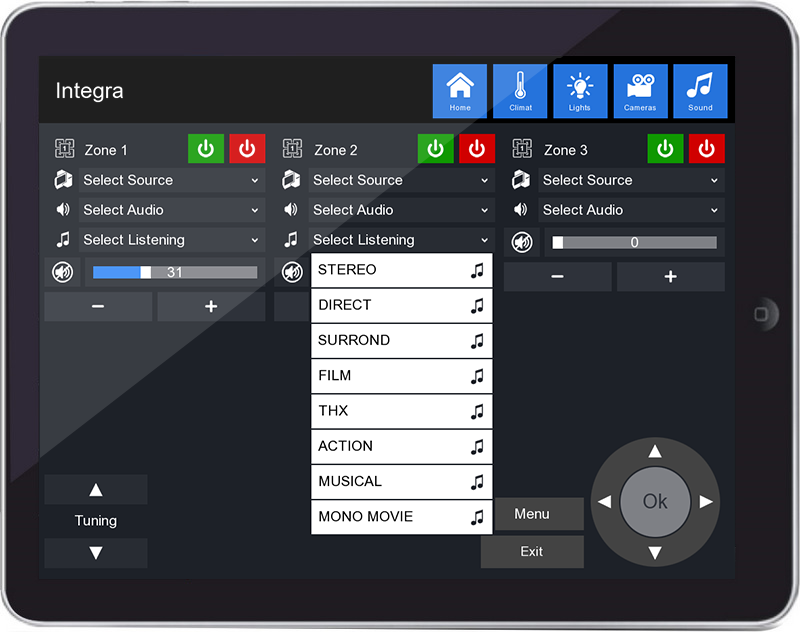Integra Module (Beta)
AV receivers by Integra (Japan), irrespective of its models, have wide capabilities of work with external devices.
Receivers allow to create audio systems of different configurations up to 9.2. The important advantage of these receivers is a full set of built-in decoders, including Dolby TrueHD and DTS-HD Master Audio.
If you love to use all the benefits of the Internet, you are sure to appreciate that Integra AV receivers enable you to listen to Internet radio stations on-line and streaming music programs.
AV receivers by Integra are a perfect example of attention to detail. Every Integra AV receiver has Audyssey Dynamic Volume function. It automatically levels the volume of the sound by compensating transition between scenes.
Simplicity of setup, wide function capabilities, delicate sound adjusment of Integra AV receivers are sure to amaze you and let you get ultimate pleasure from any audio.
iRdium Driver for Integra provides you with the following capabilities of controlling a receiver from a sensor panel:
- choosing and setting Audio sources for each zone (DVD, Tuner, CD, USB and others);
- setting the mode (Stereo, Direct, Surround, Musical, and others);
- choosing and setting Audio output (Analog, HDMI, Auto);
- regulating volume of Audio signal (increase, decrease, setup from level) for each zone;
- switching on/off zones seperately;
- navigation menu (up/down, right/left, forward/backwards, confirmation, switching to the main menu);
- regulating wave frequency of the radio signal (increase/decrease wave frequency).
Supported commutator models: all AV receivers produced by Integra (DTR-80.3, DTR-70.4, DTR-50.4, DTR-50.5, DTR-40.4, DTR-40.5, DTR-30.5, DTR-30.4, DTR-20.4)
Supported iRidium versions: V2.1 and later
Application for launching the module on iOS/Android: i2 Control V2.1 and later
Required licenses: iRidium for AV&Custom Systems: Device license ProScreenshots
Use:
Integra
 Developer:
Developer:
iRidi
Developer's web-site:
www.iridiummobile.net
www.iridiummobile.net



 Solutions
Solutions